How to add Hubspot Embed Forms
Custom CSS added
Custom CSS is added to the global site custom code to style the Hubspot form embed. This code is labeled as "HubSpot Form Styling" in the code annotations. You will not need to re-add this code to pages with the form—no further action is required.
Instructions:
- Add a a new div block that you will place the form embed in. Give the div block the class "Standard Form Block". This is an existing class so make sure you are using the current one.
- If the background is dark add a subclass called "dark-form" to the "Standard Form Block" div. It should look like the below screenshot
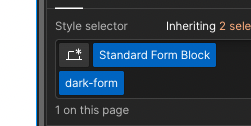
- Alternatively, if the background is light add a subclass called "light-form" to the "Standard Form Block" div.
- Now add a Code Embed element inside the "Standard Form Block" element and give it the class name "hubspot-code-embed"
- Paste your Hubspot Developer Embed code inside the Custom Code Element
Done. You can see examples below.